Component vmBranches - in different cities are different prices
This application is a continuation of a similar design for VirtueMart 1. X. X, but executed separately as a component. This greatly facilitates the installation and requires practically no interference with the code of the VirtueMart. After installation, you need to add only one line in the file VirtueMart, and we can use a functional.
This allows well as update itself VirtueMart, unlike hacks store which thus certainly fall off. What and where to insert, written in help vmBranches. The component makes additional functionality store, developed by VirtueMart 2 and Joomla 2.5 - every city has its own price.
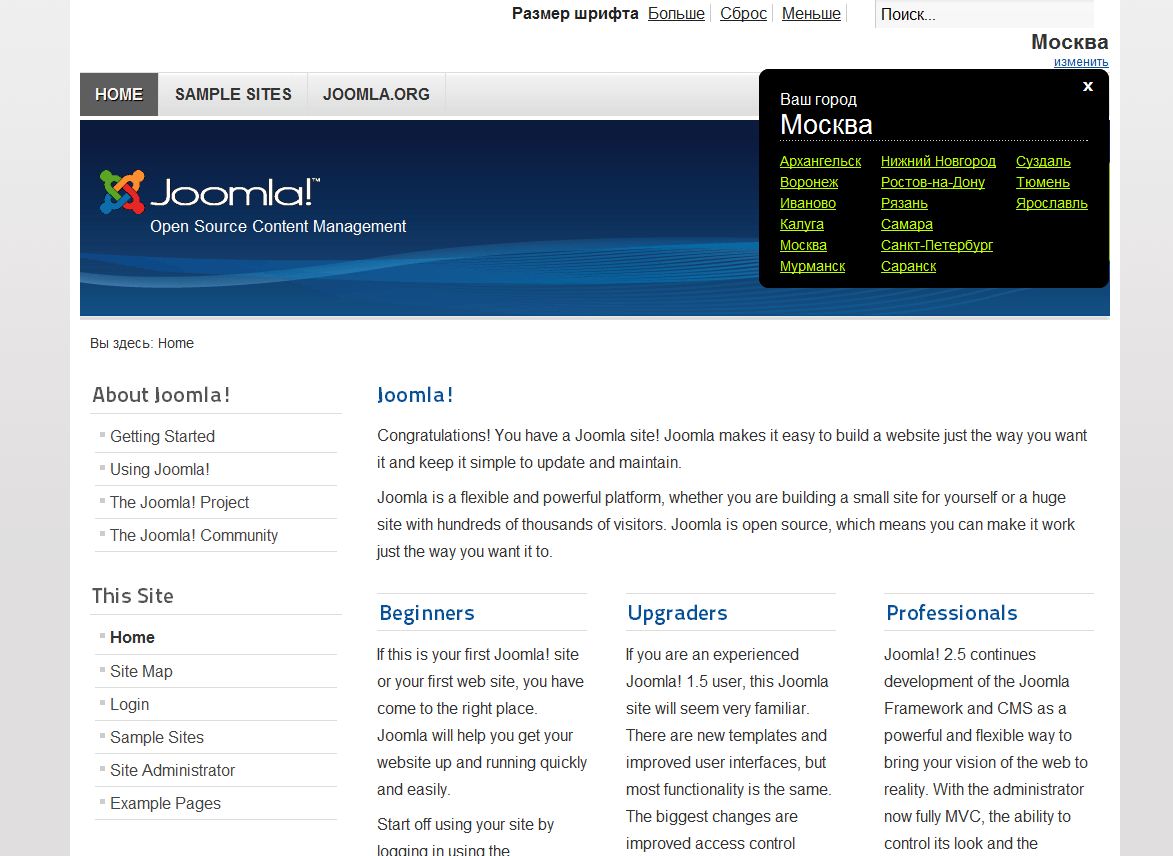
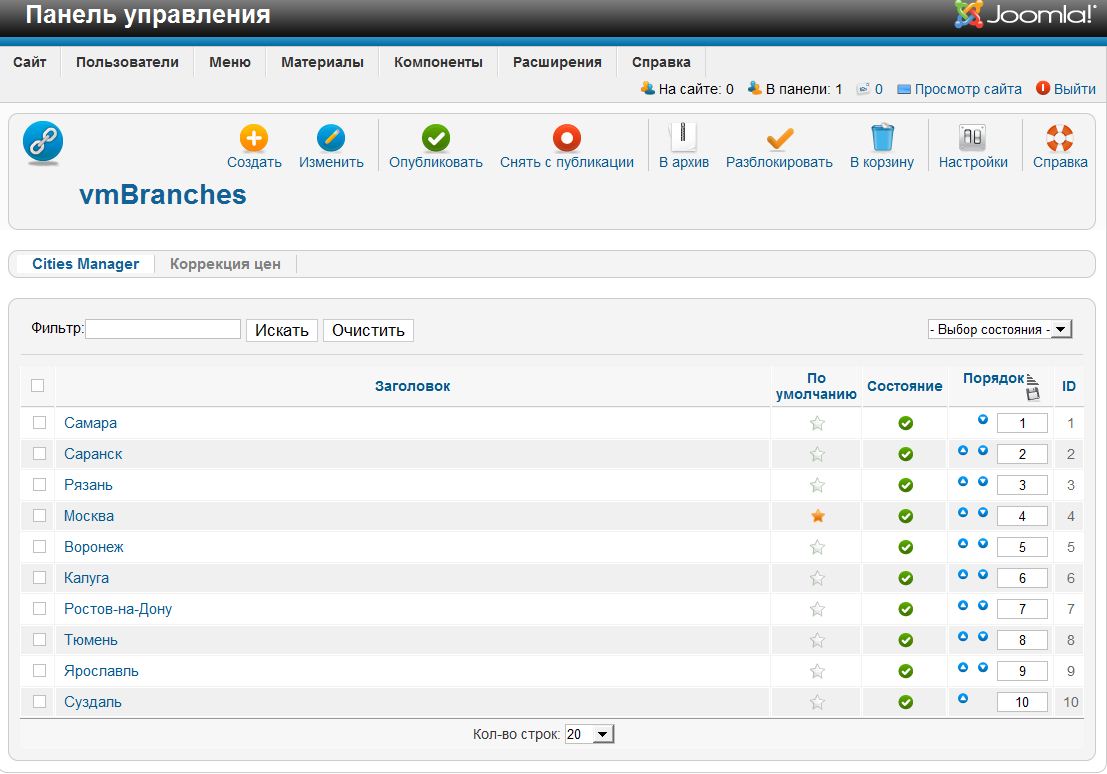
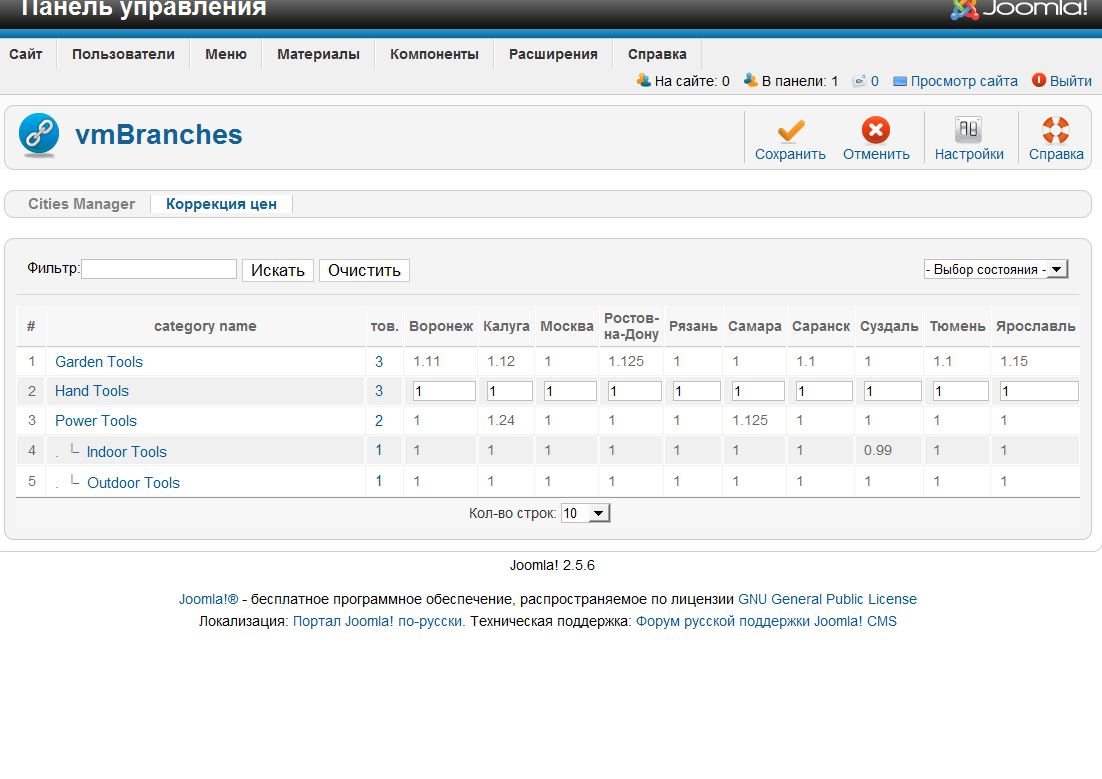
The interface component is made as simple as possible, without requiring learning and reading instructions. You simply create a list of cities, and expose them to the coefficients. Thus, you can assign the product price, depending on the city and its categories according to the coefficient multiplier.
job Description
The application consists of component and module. Component creates a list of cities and exhibited coefficients. The module allows the user to change the city.
When first approaching the site, the user sees the prices of their city, which is automatically. As well as a pop-up window with the list of cities where, if necessary, he can choose another city. Subsequently, this window is displayed on a net basis, and the place of the module is the name of the chosen city. If the city can not be determined automatically or by the city is not listed, then the city is displayed by default.
In the module settings can be specified text greetings, number of towns in the column and automatic pop-up window.
Installation
Install component vmBranches across the administrative panel Jumla. Open the file in your VirtueMart: administrator/components/com_virtuemart/helpers/calculationh.php. Find the line 289 $prices['costPrice'] = $costPrice; above it, paste the following code:
$path=JPATH_ADMINISTRATOR.DS.'components'.DS.'com_vm_branches'.DS.'helpers'.DS.'vm_branches.php'; if(file_exists($path)){ require_once $path; $prodId=is_object($productId)?$productId->virtuemart_product_id:$productId; $costPrice*= vmBranchesHelper::getRate($prodId); }
You may need to apply Questions?, in order to clarify the code exactly on his version of Virtuemart. Support is provided by E-mail, for which you have received the file.
Download
Send to e-mail as a file *(necessarily)
| WebMoney R | 5 915 | RUB | |
| YandexMoney | 5 915 | RUB |

